I have been running openhab for over a year now on a raspberry pi. I also run mosquitto mqtt broker with a great piece of software called mqttwarn. On my phone I run owntracks.
So lets do a brief summary of what these pieces of software do for me and what I currently have configured.
**Openhab – “**a vendor and technology agnostic open source automation software for your home.” That is what the site says openhab is and they are right. Openhab is a core home automation system that has been designed to work with MANY different vendors and systems to make your home smart. I have friends that got stuck with z-wave because they spent a bunch of money on z-wave and don’t want to replace it. But there is also belkin stuff, wifi modules, home built devices (this is a BIG problem for third party controllers.) Later on in this post you will see that I have used this agnostic approach to home automation to my benefit.
**Mosquitto **– “is an open source (BSD licensed) message broker that implements the MQ Telemetry Transport protocol versions 3.1 and 3.1.1.” Okay, not quite as cut and dry as openhab. So I’ll see if I can help. MQTT (MQ Telemetry Transport) is a system in which devices and services can connect to a central system and communicate via very small, very efficient messages back and forth. This efficiency helps in speed and bandwidth. A device can connect and just wait for commands, a service can send a message to the mqtt server which in turn immediately passes it to the device connected. MQTT is EXTREMELY more robust, but that is a simple paraphrase description of it.
MQTTWarn – “a pluggable MQTT notifier.” Hmm, not as helpful, but now that you know what mqtt is you probably understand this a little better. Jan-Piet Mens, the creator of mqttwarn and a very nice guy (I have personally had experience working with him in trying to accomplish various things) created this wonderful middleman piece of software. Its almost like grand central station, or your telephone switch board, or the traffic cop. Its a beautiful thing, I use this personally to do the following.
- update dashboards in my office with current battery power on a couple devices using owntracks to get the battery data and pushing info to dashing dashboard.
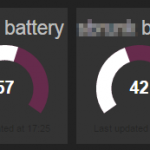
- Show current bandwidth usage from my router (python service I wrote to query snmp data from my router and publish via mqtt and then pushing info to dashing)
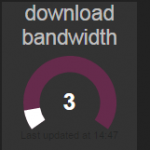
- Pushing various alerts to prowl/growl
- Push notices of events to my kodi installations
OwnTracks – “Your location companion.” OwnTracks is an application that can run on android and IOS devices that uses the internal GPS info and reports back to your mqtt server. This allows for a little better sense of privacy about our tracking info, but lets be honest if you have your phone on you, you are probably being tracked. But it doesn’t mean we have to give our info to everyone, so we use our own systems to track us. This also reports battery info with the location data it sends back to the system. Why would you want this? Well I use it to detect when I am home for presence detection. I also use it to have my home automation system know when I am leaving the office each day.
For devices I have integrated, I have..
- a couple z-wave devices
- 2 phillips hue lights
- 2 belkin wemo switches
- Logitech Media Server (squeezebox server) for media
- 2 Max2Play raspberry pi setups.
- 3 Kodi installs
- 2 mobile devices via owntracks
So what am I doing moving this?!?! Well, this is a good question. The system does work in its current setup. However, as every project must, there has to be a very high WAF (Wife Acceptance Factor) if the project should ever be allowed to leave your workspace… Since I am pushing very hard to start putting some bigger pieces in the rest of the house (home built IR blasters, wall panels, in-ceiling speakers for voice notifications) I needed to increase the WAF. So, I have found that there are 2 things that make this much easier.
- Must be easy to use. UI is key here, if others in the house can’t use it, its junk.
- Must work. If the wife can’t turn on a light because something is down, its junk.
Those 2 key pieces of info really fit and help. So UI I believe I already have covered with a nice easy touch interface available on EVERY device in this house including some tangible remotes. So number 2 is the obstacle to tackle. It must work. So redundancy/fault tolerant is key. I have 2 seperate esxi environments in my setup here at home so I am going to place 2 openhab systems in virtual environment with heartbeat, failover and a virtual IP. To share the physical z-wave stick I am taking the raspberry pi and using virtualhere to share the 1 USB device with both controllers. This does still present a single point of failure for z-wave stuff. But it is not all the system so its better. If anyone has any thoughts on how to add redundancy to that Im all ears.
So here is what my goal is for my controller setup.


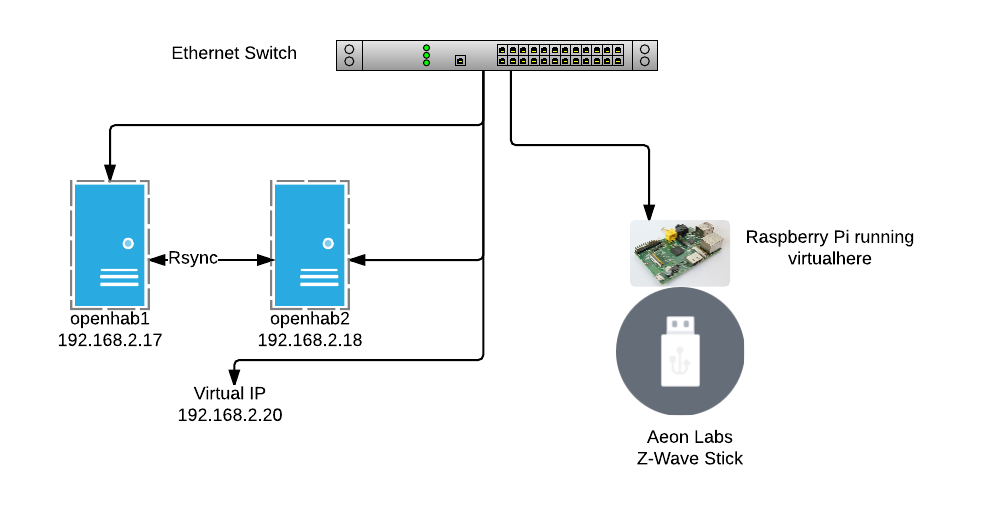

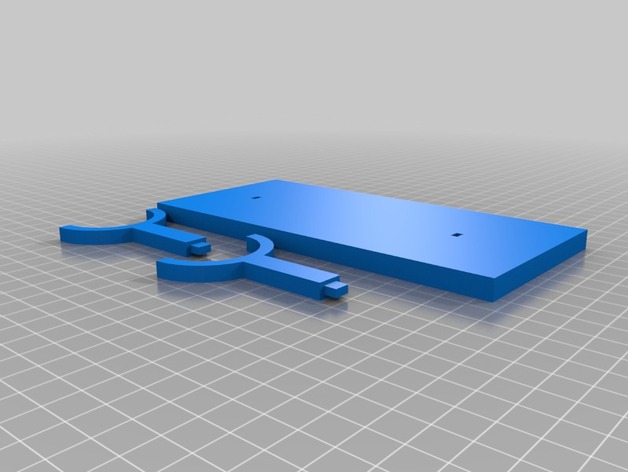
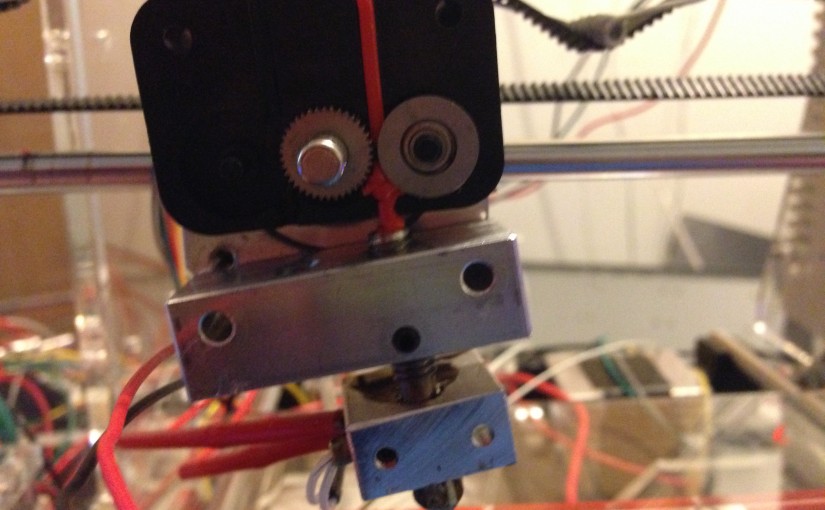
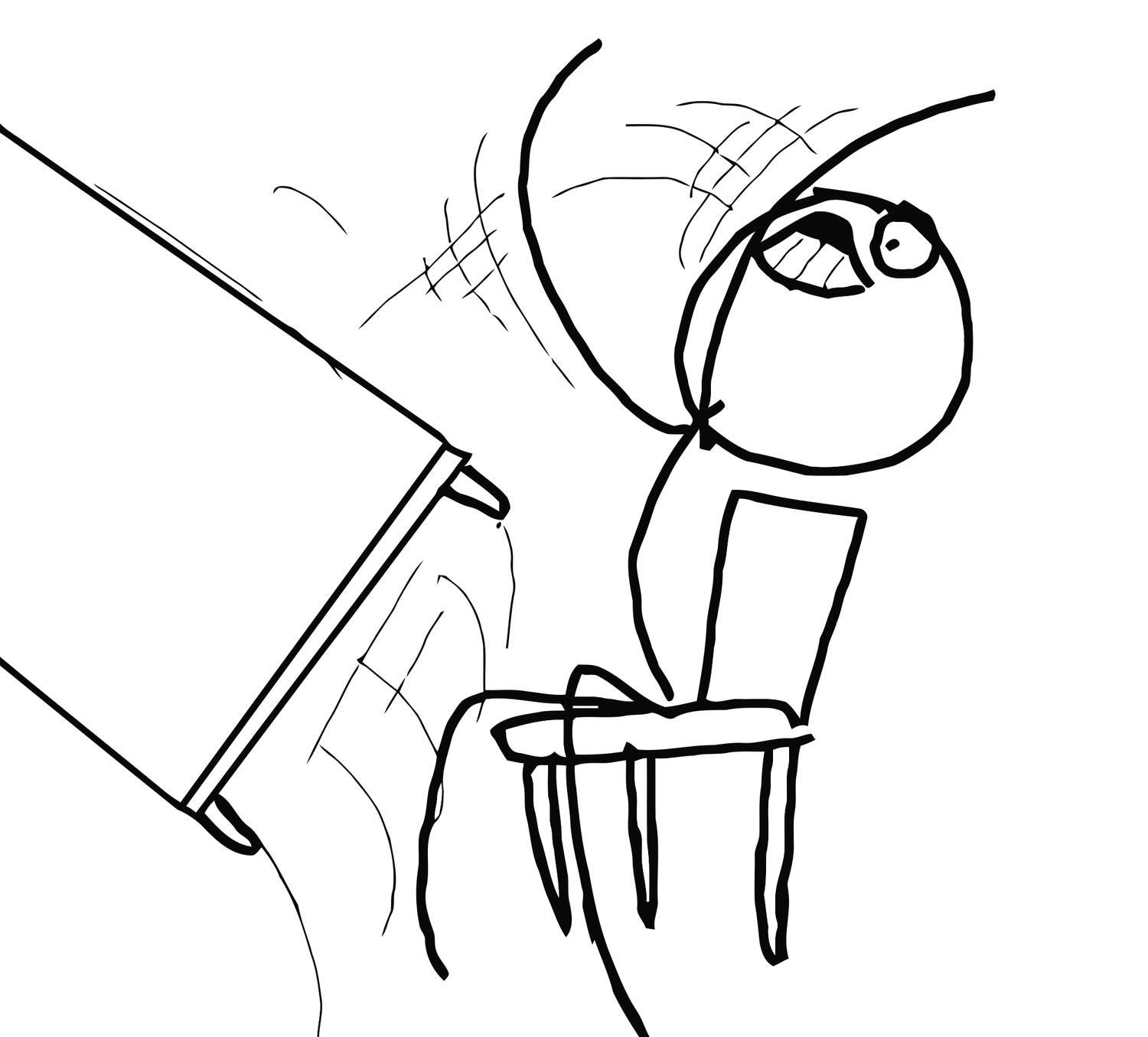
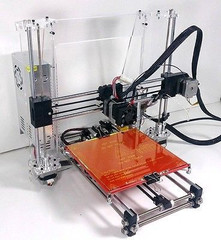
Comments